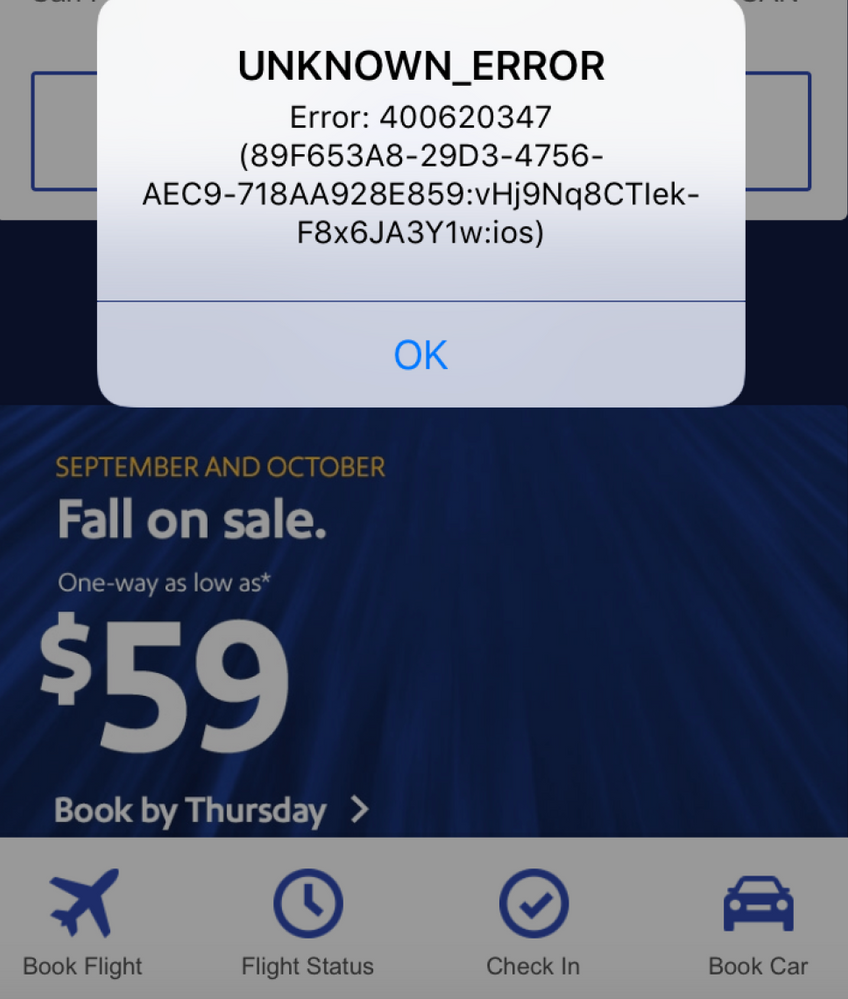- Subscribe to RSS Feed
- Mark Post as New
- Mark Post as Read
- Float this Post for Current User
- Bookmark
- Subscribe
- Printer Friendly Page
Error 400620347 - Blocked from all possible ways to change, cancel, or view reservation
Error 400620347 - Blocked from all possible ways to change, cancel, or view reservation
06-24-2019 06:47 PM
- Mark as New
- Bookmark
- Subscribe
- Subscribe to RSS Feed
- Get Direct Link
- Report Inappropriate Content
I am unable to view, cancel or change my reservation on both the Mobile App as well as the southwest.com website. My only alternative to do any of those above use cases is to call the 1-800 number for which I had to wait 40 minutes on-hold in order to get my reservation changed, but this error is still occuring after the support call.
I have seen a couple of previous threads say that this only impacts the Mobile App, but I wanted to share that this software bug is also impacting the website. Here are the screenshots from the website as well as App for the same reservation and use cases:
Re: Error 400620347 - Blocked from all possible ways to change, cancel, or view reservation
Re: Error 400620347 - Blocked from all possible ways to change, cancel, or view reservation
06-24-2019 08:23 PM
- Mark as New
- Bookmark
- Subscribe
- Subscribe to RSS Feed
- Get Direct Link
- Report Inappropriate Content
Unfortunetly I'm not able to see the images yet, so I can't comment on the specific error, but I will offer the suggestion of using the live chat function in the app if you are making changes that don't require payment. You may need to contact Customer Relations to have someone look at your account if this problem continues for you on future reservations.
--TheMiddleSeat
Re: Error 400620347 - Blocked from all possible ways to change, cancel, or view reservation
Re: Error 400620347 - Blocked from all possible ways to change, cancel, or view reservation
07-17-2019 07:04 PM
- Mark as New
- Bookmark
- Subscribe
- Subscribe to RSS Feed
- Get Direct Link
- Report Inappropriate Content
Hi @ag4596,
This is a known issue, and our Technology Team is working to address it. A fix was implemented in June, and it significantly reduced the number of cases we saw of this happening per day. We're taking closer looks at the incidents that continue to occur - I've shared screenshots of yours in particular to hopefully help diagnose the cause. Very sorry for the inconvenience, and thank you for taking time to post so we can put the info to use!
-
No related discussions