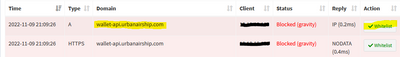- Subscribe to RSS Feed
- Mark Post as New
- Mark Post as Read
- Float this Post for Current User
- Bookmark
- Subscribe
- Printer Friendly Page
Re: Add boarding pass to Apple Wallet button does nothing
Re: Add boarding pass to Apple Wallet button does nothing
10-28-2022 09:24 AM
- Mark as New
- Bookmark
- Subscribe
- Subscribe to RSS Feed
- Get Direct Link
- Report Inappropriate Content
how do you turn off pi-hole? i've looked for it on my phone, but don't see it.
Re: Add boarding pass to Apple Wallet button does nothing
Re: Add boarding pass to Apple Wallet button does nothing
10-28-2022 09:23 AM
- Mark as New
- Bookmark
- Subscribe
- Subscribe to RSS Feed
- Get Direct Link
- Report Inappropriate Content
It's almost November, and still not fixed for me. This is so ridiculous that a fix has been needed for a couple of years now, and it has not been done.
Re: Add boarding pass to Apple Wallet button does nothing
Re: Add boarding pass to Apple Wallet button does nothing
10-28-2022 09:21 AM
- Mark as New
- Bookmark
- Subscribe
- Subscribe to RSS Feed
- Get Direct Link
- Report Inappropriate Content
I have had this issue for the last couple of years. Southwest knows nothing about a fix. I tried turning off VPN, but it automatically goes right back on. How do I stop it long enough to see if that's the issue? Or how do I add SWA to my whitelist, if that's what I need to do?
- Mark as New
- Bookmark
- Subscribe
- Subscribe to RSS Feed
- Get Direct Link
- Report Inappropriate Content
Hi there,
Sorry for the trouble. I confirmed with our mobile engineering Cohearts that we indeed did fix this over the summer.
If you are using a VPN or an ad-blocker that may be causing the issue. If you can whitelist the VPN, here's the Add to Wallet button domain https://wallet-api.urbanairship.com/
This goes to a third party vendor that we use to create our Apple Wallet Passes.
I hope that helps. Thanks for your support of Southwest!
- Mark as New
- Bookmark
- Subscribe
- Subscribe to RSS Feed
- Get Direct Link
- Report Inappropriate Content
I can confirm whitelisting the listed Wallet url does fix the issue if you're using a pi-hole to block ads. I found it in my pi-hole block logs and white listed the A record as shown below.
- « Previous
-
- 1
- 2
- Next »
-
No related discussions