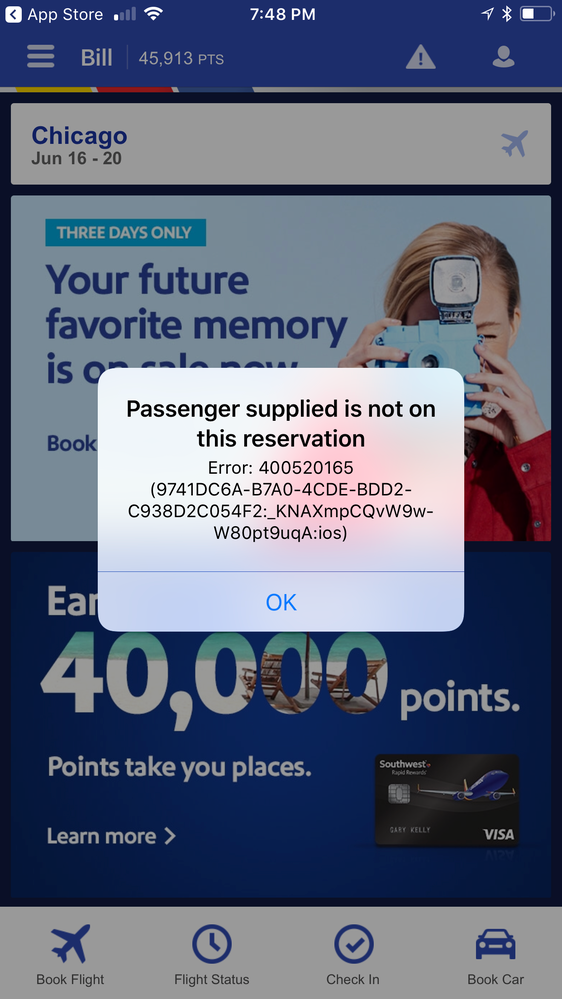- Subscribe to RSS Feed
- Mark Post as New
- Mark Post as Read
- Float this Post for Current User
- Bookmark
- Subscribe
- Printer Friendly Page
- Mark as New
- Bookmark
- Subscribe
- Subscribe to RSS Feed
- Get Direct Link
- Report Inappropriate Content
Have you found a solution to this issue? I have had the same problem for months with iPhone 6S. Just upgraded to iPhone X and the problem persists.
Re: Southwest App Not Working
Re: Southwest App Not Working
05-15-2018 05:56 AM - edited 05-15-2018 06:02 AM
- Mark as New
- Bookmark
- Subscribe
- Subscribe to RSS Feed
- Get Direct Link
- Report Inappropriate Content
I've had the same error message - Error: 409120277. I was still able to use the app, but it just says "Sorry! We can't seem to connect. Please check your connection and try again". I'm using a Samsung S8 with the latest Android updates. I've tried on Wi-Fi and cellular as well.
- Mark as New
- Bookmark
- Subscribe
- Subscribe to RSS Feed
- Get Direct Link
- Report Inappropriate Content
What is the **bleep** deal. This has been going on for months. This is the 4th time this year. Alllllll still the same error. Talked to tech support in February. Still not fixed. Why!?!????
Yes, I have already uninstalled and reinstalled.
- Mark as New
- Bookmark
- Subscribe
- Subscribe to RSS Feed
- Get Direct Link
- Report Inappropriate Content
Thanks for the screenshot, @Billm4. I've sent it to our mobile app Team for review.
- Mark as New
- Bookmark
- Subscribe
- Subscribe to RSS Feed
- Get Direct Link
- Report Inappropriate Content
And just so you know it was doing this in February.
- Mark as New
- Bookmark
- Subscribe
- Subscribe to RSS Feed
- Get Direct Link
- Report Inappropriate Content
I have a similar issue. The app keeps telling me I’m not online when I am.
- Mark as New
- Bookmark
- Subscribe
- Subscribe to RSS Feed
- Get Direct Link
- Report Inappropriate Content
I was able to login on the app after changing my password to a shorter length and removing special characters.
- « Previous
-
- 1
- 2
- Next »