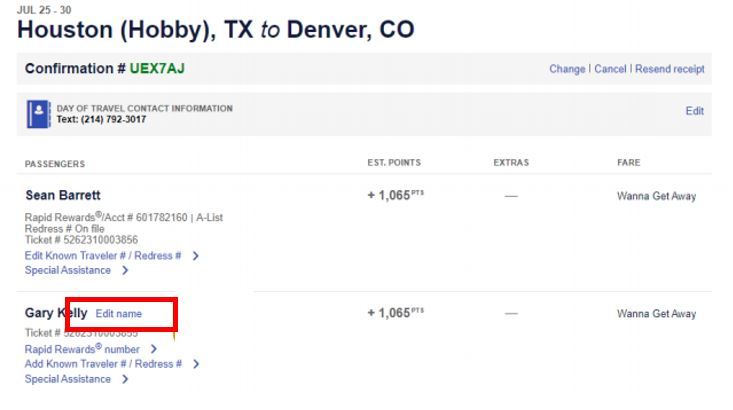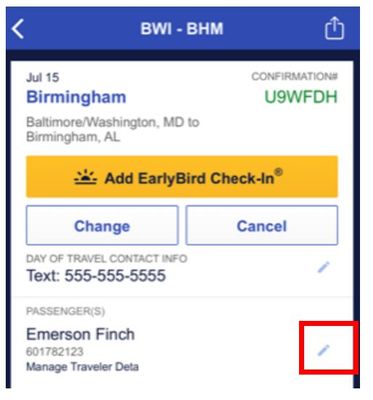Fix a Misspelled Name
Fix a Misspelled Name
- Mark as New
- Bookmark
- Subscribe
- Subscribe to RSS Feed
- Get Direct Link
- Report Inappropriate Content
If there's a typo or misspelling in your first or middle name on a reservation, you can easily fix it yourself on Southwest.com or in the Southwest App.
From Desktop
Select the FLIGHT | HOTEL | CAR | VACATIONS link from the top navigation, and choose Manage Reservations in the Flight column. Enter the required fields, and hit the search button. Passengers who are eligible to modify their name will see an “Edit name” link beside their name.
Please note that if you are already checked in for the flight, you will need to check in again. Upon successful update of the name, you will be taken back to the Manage Reservation page with a success banner.
From Mobile
From the hamburger icon in the top left navigation, choose Look Up Reservations. Enter your confirmation number, first and last name, and click Retrieve reservation. Passengers who are eligible to modify their name will see an edit pencil next to their name. If your name is not eligible for correction, your name will appear in a disabled state.
Upon successful update of the name, you will be taken back to the Manage Reservation page with a banner advising you to be on the lookout for an email. Please note that if you are already checked in for the flight, you will need to check in again.
Eligible reservations for self-serve name correction:
- Accompanied Minors
- Name correction after checking in
- Completely un-flown itineraries
- SWABIZ booked
- Booked by phone
- Youth Traveler
- Booking with EarlyBird Check-In
- Revenue and points bookings
- Involuntary Changes
Not eligible for self-serve name correction:
- Extra Seat
- Name correction after checking bags
- Rapid Rewards number included in booking
- Within 60 minutes of flight departure for domestic and 90 minutes for international departures
- Partially flown itineraries
- Group bookings
- Lap Child