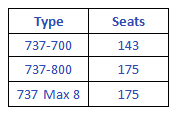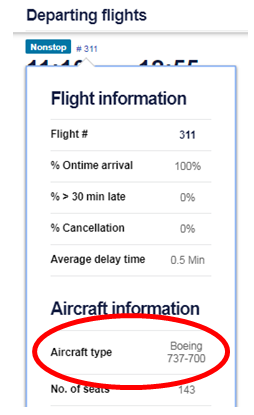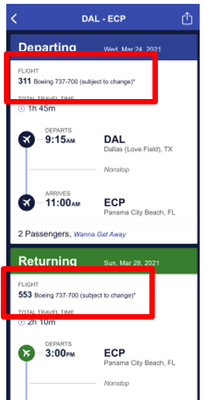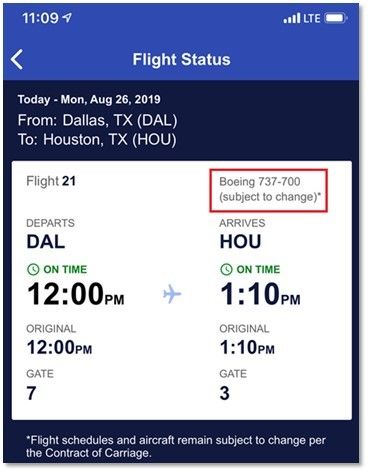How do I look up my aircraft type?
How do I look up my aircraft type?
- Mark as New
- Bookmark
- Subscribe
- Subscribe to RSS Feed
- Get Direct Link
- Report Inappropriate Content
The Southwest fleet includes the following Boeing 737 series aircraft types:
Southwest offers Customers multiple options to determine the aircraft type assigned to a particular flight.
1. During the Booking Process on Southwest.com
Head to Southwest.com and enter your city pair and flight information as if you’re shopping. Then click on your flight number in blue.
A menu will populate, which includes your aircraft type.
2. On your itinerary
Log into your Rapid Rewards account and click My Account at the top of Southwest.com. View your itinerary by clicking the Details button under your upcoming trip.
Or, in the Southwest App, select the hamburger icon in the top left, and choose Look Up Reservations from the dropdown menu options. Retrieve your reservation.
3. On the flight status pages on Southwest.com and in the Southwest App
Customers also have the ability to view aircraft type on the flight status pages on Southwest.com as well as iOS and Android mobile apps. As changes to the aircraft type are made, the aircraft type indicator will update immediately. Customers using the mobile app must have the latest version 6.8 downloaded to view the aircraft type in flight status.
Mobile App View:
Southwest.com View:
*Please keep in mind that aircraft swaps can occur, meaning the scheduled aircraft at the time of booking may be different than the aircraft type scheduled on the day of travel. We encourage Customers to check aircraft type closer to the scheduled departure date.
**If you are booking in your company’s preferred booking channel, aircraft type may not be displayed during the booking process. If this is the case, please visit Southwest.com and use the Flight Status option to check your flight’s aircraft type.
For more information on the 737 MAX: Boeing 737 MAX 8 FAQs