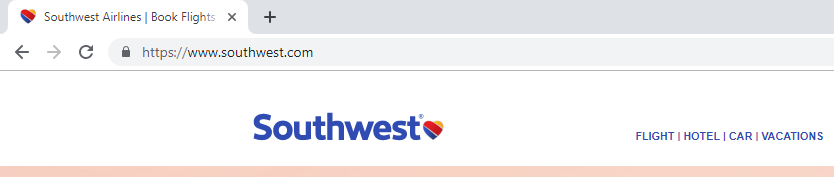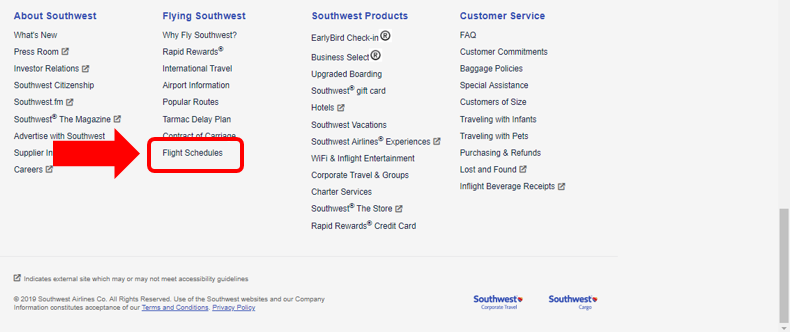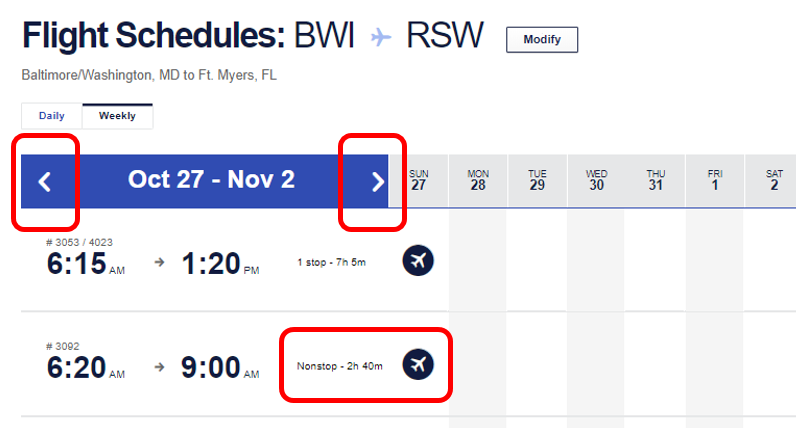How to Search for Nonstop Flights
How to Search for Nonstop Flights
- Mark as New
- Bookmark
- Subscribe
- Subscribe to RSS Feed
- Get Direct Link
- Report Inappropriate Content
1. Navigate to Southwest.com
2. Scroll to the bottom of our homepage.
3. Click the "Flight Schedules" link at the bottom of the Flying Southwest column.
4. Enter your city pair and date, set VIEW to Weekly, and hit the Search button.
5. Here you can scroll down to peruse the days of the week nonstop flights are offered in the current schedule. Use the arrows to scan the schedule week by week.