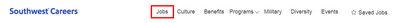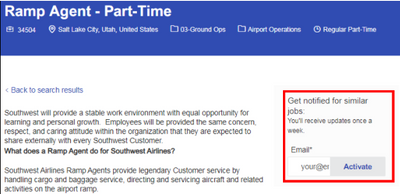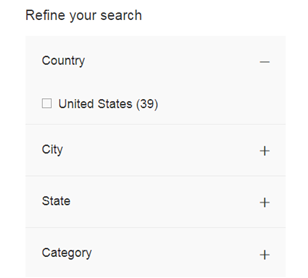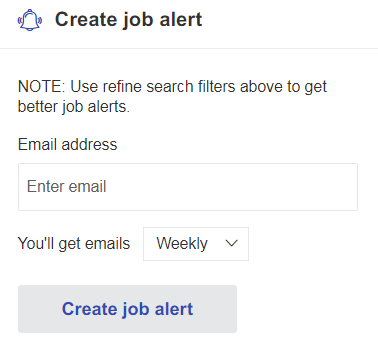Setting Up Job Alerts
Setting Up Job Alerts
- Mark as New
- Bookmark
- Subscribe
- Subscribe to RSS Feed
- Get Direct Link
- Report Inappropriate Content
We’re so excited you consider Southwest Airlines a prospective place to work! We encourage Candidates to join the Talent Community and set up job alerts. By joining the Talent Community, you will get regular updates from us about new jobs, and our recruiters will keep you in mind when new positions are posted in your field.
If you have a specific job or department you’re interested in, please set up a Similar Job Alert. On the other hand, if you’re interested in a wider selection, you can create a General Job Alert. We’ve included instructions for both in the section below.
Create a Similar Jobs Alert
- Visit careers.southwestair.com
- Click on “Jobs” in the top navigation menu.
- To set up a Similar Jobs Alert, select a job in which you are interested in.
- Finally, enter your email in the field labeled “Get notified for similar jobs" in the upper right corner.
General Alerts
- Visit careers.southwestair.com
- Click on “Jobs” in the top navigation menu and scroll down to the left hand side until you see, “Refine your search”.
- Select the criteria for jobs you want to be alerted about. Please note, currently, you are only able to create a job alert based on jobs that are currently open. To update and create more alerts, we encourage you to visit the Careers site often and join the Talent Community!
- Once you have identified your search criteria, enter your email address in the field under “Create job alert.”
- Based on the criteria you select, you’ll receive emails from us daily, week, or monthly.
Text Alerts
You can also sign up for text alerts from our recruiters! If we post a position which fits your interests, they’ll reach out to you with a quick heads up. You can opt in when you sign up to join the Talent Community, or by clicking this link. We’re excited to connect with you!