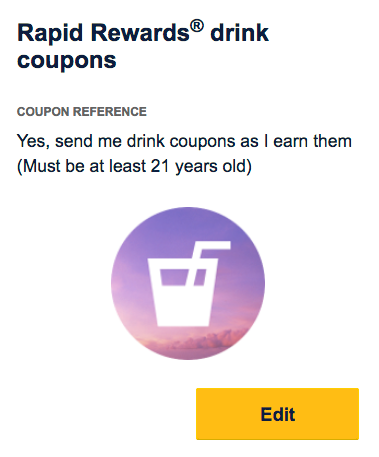- Subscribe to RSS Feed
- Mark Post as New
- Mark Post as Read
- Float this Post for Current User
- Bookmark
- Subscribe
- Printer Friendly Page
- Mark as New
- Bookmark
- Subscribe
- Subscribe to RSS Feed
- Get Direct Link
- Report Inappropriate Content
It's not particularly easy to navigate, but you can view your Past Trips under My Account on the website. Keep in mind that only paid flights count -- flights booked with points do not.
If you think you should have received drink coupons, I'd recommend calling Customer Relations, who can check for you. But, be prepared for a long hold time.
- Mark as New
- Bookmark
- Subscribe
- Subscribe to RSS Feed
- Get Direct Link
- Report Inappropriate Content
Call customer service to make sure you opted in to receive them.
- Mark as New
- Bookmark
- Subscribe
- Subscribe to RSS Feed
- Get Direct Link
- Report Inappropriate Content
Not working for me. I fly from LAX to Sacramento twice a month and have been doing this since November 2015. I'm an A lister but I got one set of 4 coupons in January and nothing since.
My RR rewards number in on every booking.
So????
CP
- Mark as New
- Bookmark
- Subscribe
- Subscribe to RSS Feed
- Get Direct Link
- Report Inappropriate Content
Is there anythung SWA can or will do for coupons that expire? I just looked at my coupons and they expire next week. My next booked flights aren't until the end of next month and early Ocotber.
- Mark as New
- Bookmark
- Subscribe
- Subscribe to RSS Feed
- Get Direct Link
- Report Inappropriate Content
There is a good chance the FA will not accept your expired tickets. I'd check with friends and co-workers to see if you know anyone that is flying WN this week to see if they might enjoy them. It's unfortunate you won't be able to use them yourself, but trust me, drinks on Southwest are way cheaper than the other guys.
On a few occasions, I have witnessed passengers that do not drink while flying "paying it forward" by surrendering their drink tickets to the flight attendants. Through my travels, I've learned that paying attention, smiling and being courteous goes a long way with cabin crew.
Happy travels!

- Mark as New
- Bookmark
- Subscribe
- Subscribe to RSS Feed
- Get Direct Link
- Report Inappropriate Content
I've been flying Southwest exclusively for the past year and recently became an A list but never received any drink coupon. How does this work?
- Mark as New
- Bookmark
- Subscribe
- Subscribe to RSS Feed
- Get Direct Link
- Report Inappropriate Content
Hi @jn4604,
Log into your Rapid Rewards Account and make sure that you've opted in for Drink Coupon Books. You'll receive them whenever you complete 10 revenue flights. If you have a Rapid Rewards Chase Visa Card, you may also receive them occasionally in the mail as a "thank you!" for being our Customer.
- Mark as New
- Bookmark
- Subscribe
- Subscribe to RSS Feed
- Get Direct Link
- Report Inappropriate Content
FYI: Chase stopped sending them to cardholders annually on their anniversary over a year ago. There were reports of some cardholders getting them on "milestone" anniversaries (5 years, specifically) but Chase stopped doing that apparently as well. There are no reports in the last year of cardholders receiving drink coupons from Chase. 😞
- Mark as New
- Bookmark
- Subscribe
- Subscribe to RSS Feed
- Get Direct Link
- Report Inappropriate Content
How do I Opt for the Drink Coupons? I have been flying Southwest for a long time and am an A-List Member. How do I get Drink coupons sent to me or added electronically onto my account?
Thank you,
iPartain
- Mark as New
- Bookmark
- Subscribe
- Subscribe to RSS Feed
- Get Direct Link
- Report Inappropriate Content
@iPartain wrote:How do I Opt for the Drink Coupons? I have been flying Southwest for a long time and am an A-List Member. How do I get Drink coupons sent to me or added electronically onto my account?
Thank you,
iPartain
The instructions have been posted a couple times in this thread -- just scroll back to find them. 😉
FYI: Southwest doesn't do electronic drink coupons -- they send printed ones to the address on file. If you check and you are already "opted in" but haven't received any, then you should call Customer Relations.
How to check if you are Opted-in:
Log In. Click on My Account. Under My Preferences, click on Travel. In the upper right corner of that box, click on Extras. If you're "opted-in" it will look like the pic below. Otherwise, edit to change.