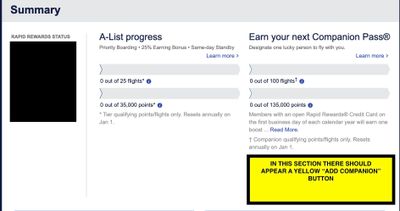- Subscribe to RSS Feed
- Mark Post as New
- Mark Post as Read
- Float this Post for Current User
- Bookmark
- Subscribe
- Printer Friendly Page
- Mark as New
- Bookmark
- Subscribe
- Subscribe to RSS Feed
- Get Direct Link
- Report Inappropriate Content
Not showing in my account yet...
- Mark as New
- Bookmark
- Subscribe
- Subscribe to RSS Feed
- Get Direct Link
- Report Inappropriate Content
try logging out and back in again. I think that's what I did.
- Mark as New
- Bookmark
- Subscribe
- Subscribe to RSS Feed
- Get Direct Link
- Report Inappropriate Content
Not showing in mine either. I know SWA has been busy trying to get people home, but this promotion should have been set to go. It was not a surprise (like the weather).
- Mark as New
- Bookmark
- Subscribe
- Subscribe to RSS Feed
- Get Direct Link
- Report Inappropriate Content
Still nothing here - This has not been solved
- Mark as New
- Bookmark
- Subscribe
- Subscribe to RSS Feed
- Get Direct Link
- Report Inappropriate Content
Where exactly does it show up? Doesn't seem to be in my account yet. I assume I click "Rapid Rewards" between "Trips" and "Payment" (there are two different menus that show Rapid Rewards that take me to different pages). I then see a summary that includes Companion Pass progress. Is that the right place? Thanks!
- Mark as New
- Bookmark
- Subscribe
- Subscribe to RSS Feed
- Get Direct Link
- Report Inappropriate Content
- Mark as New
- Bookmark
- Subscribe
- Subscribe to RSS Feed
- Get Direct Link
- Report Inappropriate Content
There it is!!
- Mark as New
- Bookmark
- Subscribe
- Subscribe to RSS Feed
- Get Direct Link
- Report Inappropriate Content
Nothing for me... still waiting...
- Mark as New
- Bookmark
- Subscribe
- Subscribe to RSS Feed
- Get Direct Link
- Report Inappropriate Content
My time to access the pass just changed from noon to 4 p.m.!
- Mark as New
- Bookmark
- Subscribe
- Subscribe to RSS Feed
- Get Direct Link
- Report Inappropriate Content
First click on "My Account", then "Rapid Rewards" (red box in pic below)
Then in next screen under the Summary section on the page that comes up, you should see a yellow "Add Companion" button in the lower right section under the companion pass progress bar.
If you received the email, but don't see it, maybe you have to be on a desktop? just guessing here. Not an expert.
If you didn't receive the email, are you sure you followed the required steps for the promotion?
- Be/become a Rapid Rewards member during the September dates of the promotion.
- REGISTER for the promotion under your Rapid Rewards member #.
- Book your flight (must be after the above two steps or it doesn't qualify).
- Complete your flight during the designated dates September-mid November.
Based upon my experience, if you did steps 1-4 in the exact order, then you received an email shortly after you completed your qualifying flight, then received the email this morning (albeit later than I had been told by CS yesterday), then CP button around 11:30 a.m. EST.
I did mark this resolved because I am the original poster and the issue IS resolved. My spouse is now added as my companion and added to both of my upcoming flights.
If you are still experiencing problems and you know for sure you followed steps 1-4 above in the exact order, then unfortunately a call/tweet to CS will have to be your next steps if you don't want to wait to see if it loads later in the day.
Have a great day and safe travels everyone!