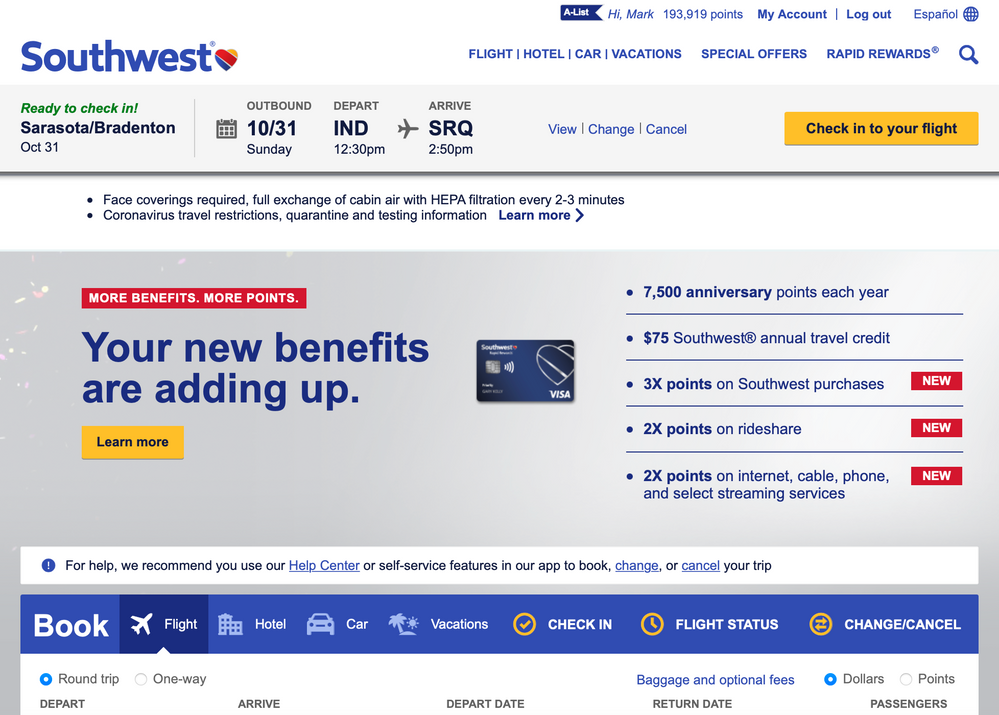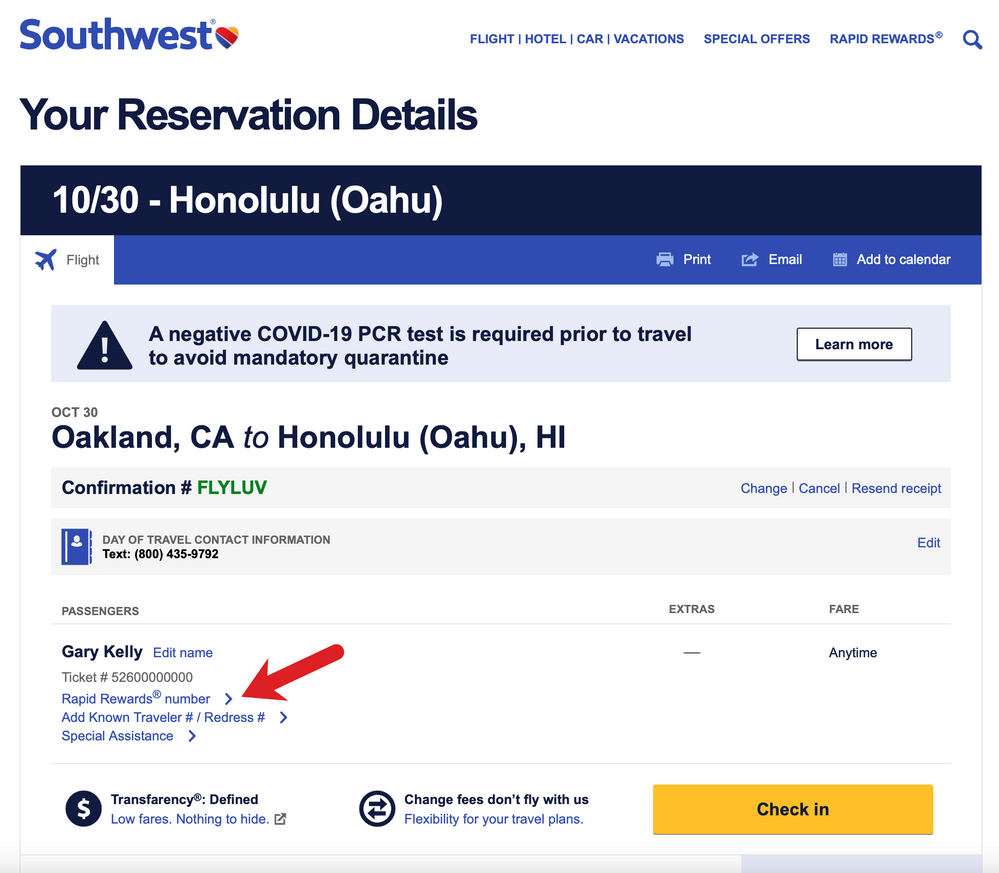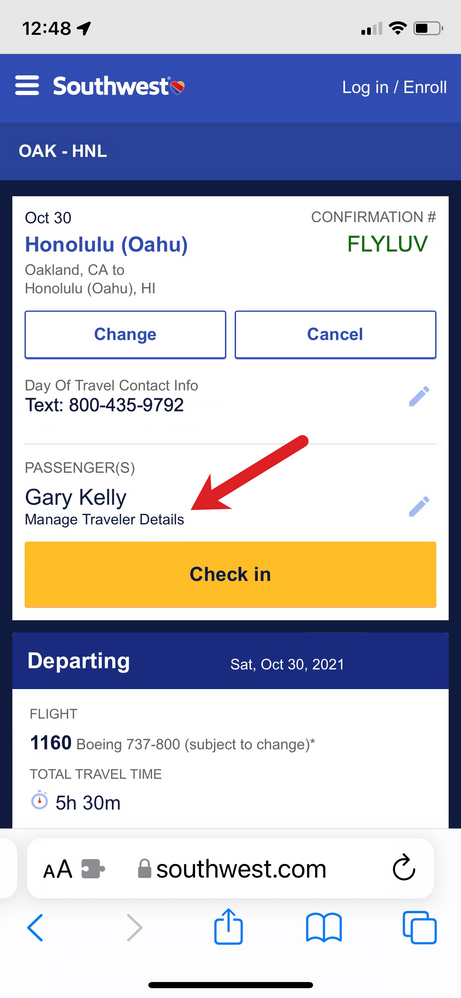- Subscribe to RSS Feed
- Mark Post as New
- Mark Post as Read
- Float this Post for Current User
- Bookmark
- Subscribe
- Printer Friendly Page
- Mark as New
- Bookmark
- Subscribe
- Subscribe to RSS Feed
- Get Direct Link
- Report Inappropriate Content
Greetings Southwest Customers!
We're pleased to announce that you can now easily find your upcoming trips on the homepage of www.southwest.com when using your computer, laptop, or tablet.
Simply log-in and you'll see your next trip associated to your Rapid Rewards account. You'll see quick links to View, Change, Cancel, or Check In.
You can also easily find all your trips by tapping My Account in the account bar.
You'll find similar functionality on the Southwest app.
Quick tip - Trip not yet in your account?
Simply add your Rapid Rewards number to your trip.
On the website from your computer, laptop or tablet, go to Flight > Manage Reservation. Enter your details and look for the option to add your Rapid Rewards number.
On the Southwest website on your mobile device, or when using the Southwest app, find the Manage Reservation option in the Flight Menu. Then tap the passenger name where you want to add a Rapid Rewards Number. Use the following screen to add the number.
Special thanks to all our Southwest Cohearts who helped research, prototype, design, build, test, and deploy this new capability.
Mandy
Caitlin
Nick
Jole
Blaire
Anant
Clayton
Jennifer
Jesus
Yedil
Mo
Samba
Louis
Edward
Vinoth
Krunal
Victor
Michael
Anna
Tony
-
No related discussions