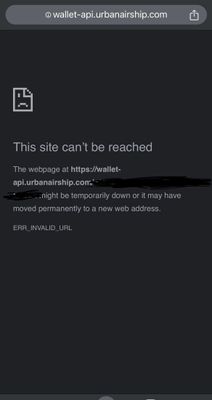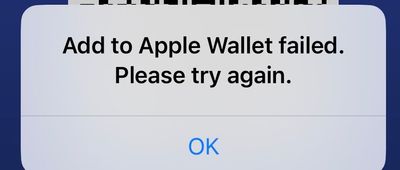- Subscribe to RSS Feed
- Mark Post as New
- Mark Post as Read
- Float this Post for Current User
- Bookmark
- Subscribe
- Printer Friendly Page
- Mark as New
- Bookmark
- Subscribe
- Subscribe to RSS Feed
- Get Direct Link
- Report Inappropriate Content
Hi, after updating the iPhone to ios17.1.1 I can no longer add my tickets to my Apple wallet. I keep getting “Failed to load to Apple Wallet” and to try again. I have deleted and redownloaded the app multiple times and it doesn’t work. I even tried to text the ticket to my phone, but I see now that that link doesn’t work either. Is there any way to resolve this?
- Mark as New
- Bookmark
- Subscribe
- Subscribe to RSS Feed
- Get Direct Link
- Report Inappropriate Content
Can you be sure to share this here: https://support.southwest.com/email-us/s/? The team would love to learn more.
Community Champion | PHL based | ex-Companion Pass Holder | Southwest Passenger
- Mark as New
- Bookmark
- Subscribe
- Subscribe to RSS Feed
- Get Direct Link
- Report Inappropriate Content
If you are using a browser other than Safari give this a try: Open southwest.com in the Safari browser, log in and try to send your boarding pass to Apple Wallet from there. Sometimes Apple Wallet doesn't like other browsers.
- Mark as New
- Bookmark
- Subscribe
- Subscribe to RSS Feed
- Get Direct Link
- Report Inappropriate Content
I had the same issue and figured out my DNS ad-blocker was blocking it. Disabled it and the link worked, then I re-enabled it.