How to Add a Lap Child
How to Add a Lap Child
- Mark as New
- Bookmark
- Subscribe
- Subscribe to RSS Feed
- Get Direct Link
- Report Inappropriate Content
Customers traveling with lap children under the age of two can skip the airport ticket counter line by adding their lap child into their reservation from a self-service kiosk. While you do not need to show proof of age to complete the listing, you will still need to carry either the child’s birth certificate or passport if an Agent requests it at any point during travel.
Once you bring up your reservation at the airport kiosk, and after you’ve acknowledged the hazardous materials and COVID-19 declarations, you will see the screen below.
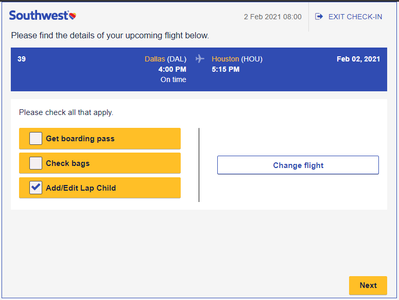
Steps to Add Your Lap Child
- Check the box to add your lap child. Click Next.
- Add your child’s name, gender, and date of birth. Click Next.
- Read and acknowledge the Lap Child Policy displayed on the screen by clicking Acknowledge.
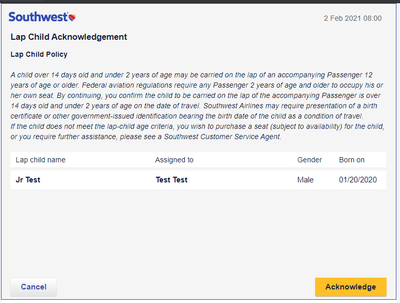
- Check and confirm the Passenger and flight information. Click Next.
- Check bags if you have them, and follow the prompts to Finish.
We look forward to seeing you and your little one(s) onboard a Southwest flight soon!
For full details on traveling with an infant, visit Baby on Board.