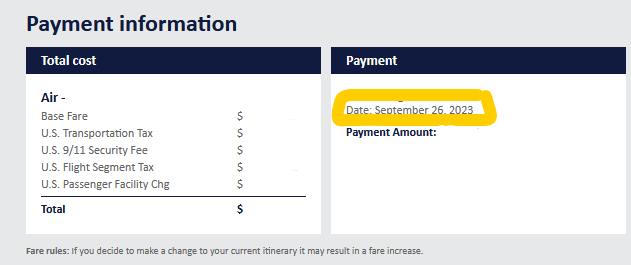- Subscribe to RSS Feed
- Mark Post as New
- Mark Post as Read
- Float this Post for Current User
- Bookmark
- Subscribe
- Printer Friendly Page
- Mark as New
- Bookmark
- Subscribe
- Subscribe to RSS Feed
- Get Direct Link
- Report Inappropriate Content
When I click 'View Receipt' from the Past Flight details page it takes me to the receipt page:
https://www.southwest.com/loyalty/myaccount/past-flight-details.html
But the receipt page does not show a date of transaction, only the dates of travel. My accounting department will not accept a receipt that does not show a transaction date - they cannot reconcile this in the accounting system.
Why doesn't a receipt show the date that the purchase/s was made?
Solved! Go to Solution.
- Mark as New
- Bookmark
- Subscribe
- Subscribe to RSS Feed
- Get Direct Link
- Report Inappropriate Content
When you make your resevation you get an e-mail confirming it --and it shows the transaction date.
- Mark as New
- Bookmark
- Subscribe
- Subscribe to RSS Feed
- Get Direct Link
- Report Inappropriate Content
Thanks for this however I don't want an e-mail, I want a receipt - HTML or some form of attachment. Preferably formatted properly and with the transaction date.
- Mark as New
- Bookmark
- Subscribe
- Subscribe to RSS Feed
- Get Direct Link
- Report Inappropriate Content
@sückwest wrote:
Thanks for this however I don't want an e-mail, I want a receipt - HTML or some form of attachment. Preferably formatted properly and with the transaction date.
The Confirmation Email is by definition also the receipt and the header defines it as such.
Here's your itinerary & receipt. See ya soon!
Hi (Name),
We're looking forward to flying together! It can't come soon enough. Below you'll find your itinerary, important travel information, and trip receipt. See you onboard soon!
Transaction Date is also posted in the finance area in the Payment box of the email:
This should comply with expense reporting guidelines and should therefore be acceptable by your employer. Regarding converting this to an attachment doc, my best advice would be to open the email in a web browser and print the email to PDF and submit that as your receipt.
- Mark as New
- Bookmark
- Subscribe
- Subscribe to RSS Feed
- Get Direct Link
- Report Inappropriate Content
@sückwest wrote:
When I click 'View Receipt' from the Past Flight details page it takes me to the receipt page:
https://www.southwest.com/loyalty/myaccount/past-flight-details.html
But the receipt page does not show a date of transaction, only the dates of travel. My accounting department will not accept a receipt that does not show a transaction date - they cannot reconcile this in the accounting system.
Why doesn't a receipt show the date that the purchase/s was made?
Hi!
As @dfwskier mentioned, do you still have the original confirmation email that reads "You're going to (City) on (Date)!" in the subject line? If so, the accounting details in the email should be there which should comply with standard expense reporting rules (and likewise your company policy). If no longer have access to this email, I would give Customer Service a ring and a CSA rep should be able to resend this to you.
https://www.southwest.com/html/contact-us/
Unfortunately, you are correct that after a flight trip, retrieving the accounting details of a past flight via the website only shows the basic info whereas the confirmation email with the detailed breakdown can be resent anytime via the website anytime before the trip. Yes, I agree this appears to be a customer service gap that should be reviewed.
- Mark as New
- Bookmark
- Subscribe
- Subscribe to RSS Feed
- Get Direct Link
- Report Inappropriate Content
A link that has the word "receipt" should take the user to a receipt. What is shown is not a receipt. This is clearly "a customer service gap." SWA can fix it or not.
- Mark as New
- Bookmark
- Subscribe
- Subscribe to RSS Feed
- Get Direct Link
- Report Inappropriate Content
Posting this solution here as well - or really a work around.
"When you log in to Rapid Rewards and pull up the "My Account" dashboard, you should see your upcoming trips. Above the "Cancel Flight | Change Flight" links should be a light grey "Details" button. Click that to pull up your reservation details. To the right of the Confirmation #, you should see the "Resend receipt" link on the far right. "
After you get the email in outlook, save the email to your desktop. Open the email in your web browser and VOILA, the email, with the receipt information is now there. I don't know why outlook blocks the receipt information, but it does. Found this by accident.
Oh, and opening the email in your browser (the link at the top of the email that outlook sometimes gives you) does not work. You have to save it first, then open it.
This was Outlook desktop and Chrome.