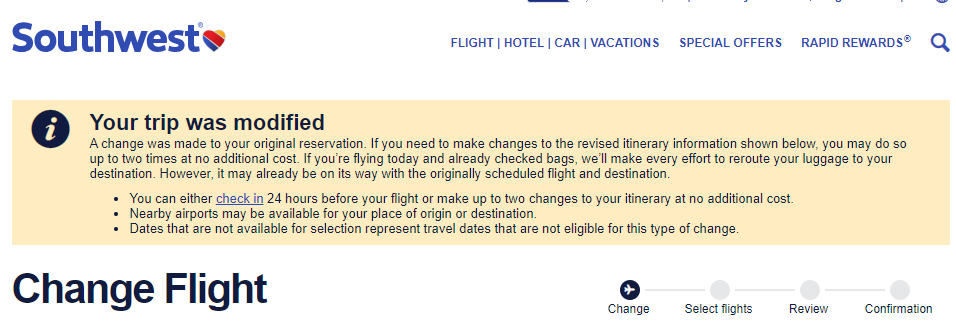- Subscribe to RSS Feed
- Mark Post as New
- Mark Post as Read
- Float this Post for Current User
- Bookmark
- Subscribe
- Printer Friendly Page
Re: Southwest Flight Schedule Change - not giving option to change
Re: Southwest Flight Schedule Change - not giving option to change
07-07-2024 08:04 AM
- Mark as New
- Bookmark
- Subscribe
- Subscribe to RSS Feed
- Get Direct Link
- Report Inappropriate Content
Not normally, this is mainly a customer forum. I would try customer service or their “X” account
Re: Southwest Flight Schedule Change - not giving option to change
Re: Southwest Flight Schedule Change - not giving option to change
07-07-2024 12:00 AM
- Mark as New
- Bookmark
- Subscribe
- Subscribe to RSS Feed
- Get Direct Link
- Report Inappropriate Content
I noticed the same today. I'm going to have to call if it isn't fixed within a few days.
Re: Southwest Flight Schedule Change - not giving option to change
Re: Southwest Flight Schedule Change - not giving option to change
07-08-2024 03:35 PM
- Mark as New
- Bookmark
- Subscribe
- Subscribe to RSS Feed
- Get Direct Link
- Report Inappropriate Content
Just today I found out similar. AND I got no notification (by email for example) that my flight times were changed. AND there isn't even the banner that says "Oh sorry....we had to change your flights." I was just randomly checking this reservation and saw this. Fortunately, the dates are out a ways on the calendar and the new times are fine. But why NO NOTIFICATION and no remarks that it was changed????
Re: Southwest Flight Schedule Change - not giving option to change
Re: Southwest Flight Schedule Change - not giving option to change
07-09-2024 08:17 AM
- Mark as New
- Bookmark
- Subscribe
- Subscribe to RSS Feed
- Get Direct Link
- Report Inappropriate Content
I sent them a message on X/Twitter and sent them a link to this discussion. They replied that others have reported similar concerns and they are sending it to the Tech Team to see if they can "get more info or get a fix for it."
Re: Southwest Flight Schedule Change - not giving option to change
Re: Southwest Flight Schedule Change - not giving option to change
07-11-2024 06:58 PM
- Mark as New
- Bookmark
- Subscribe
- Subscribe to RSS Feed
- Get Direct Link
- Report Inappropriate Content
I guess it's still not fixed. I also have multiple flights that were changed and would like to look into rebooking. Temped to wait a few more days before calling.
Re: Southwest Flight Schedule Change - not giving option to change
Re: Southwest Flight Schedule Change - not giving option to change
07-11-2024 07:05 PM
- Mark as New
- Bookmark
- Subscribe
- Subscribe to RSS Feed
- Get Direct Link
- Report Inappropriate Content
Saw a thread on REDDIT where people are complaining about this and supposedly a phone agent told people the policy changed to be you only have 15 days from the time they email you about the change in the schedule to change it yourself online now and after that you have to call and they will process it as a "courtesy."
No way to validate that information though. But my "schedule change" email came 05/30/2024 and it stopped showing online as able to be changed for free in the past two weeks.
Really wish someone from Southwest would provide some "official" information on the issue (here or via Twitter/X).
Re: Southwest Flight Schedule Change - not giving option to change
Re: Southwest Flight Schedule Change - not giving option to change
07-11-2024 11:11 PM
- Mark as New
- Bookmark
- Subscribe
- Subscribe to RSS Feed
- Get Direct Link
- Report Inappropriate Content
@wkkunkle wrote:
Saw a thread on REDDIT where people are complaining about this and supposedly a phone agent told people the policy changed to be you only have 15 days from the time they email you about the change in the schedule to change it yourself online now and after that you have to call and they will process it as a "courtesy."
Hello-
I would not take what the rep said on the phone as fact unless there is a written policy that backs up the rep's statement. Since this forum is customer-to-customer, I would ask via a DM via Twitter/X or via an email to Southwest so that you have confirmation of the current policy in writing.
The rules from a "A Change Was Made" notification email that I received in June for an October booking reads:
We recently made a change to your upcoming trip due to shifts in our flight schedule. You can see your new itinerary above. If this change works for you, you don't need to do anything—your reservation is already confirmed.
If your new itinerary won't work, you can change your flight date and/or time by up to 14 days from your original travel date at no additional cost. The quickest and easiest way to do this is to visit Southwest.com/rebook and enter your name and confirmation number. If you still need help or have questions after going online, you can call us at [SW Contact #]. Wait times to speak with someone may be high.
We're looking forward to welcoming you onboard.
My email did not specify a 15-day limited window to act on this. I didn't act on my notice as the change simply resulted in my return flight home departing 25 minutes earlier in the morning. However, I can confirm as fact that the functionality to change my flight online without paying a difference in fare was not working via any of the self-serve tools and my initial assumption was there was glitch in the system. Usually, one sees this banner further describing the rules when making the change which did not appear:
Re: Southwest Flight Schedule Change - not giving option to change
Re: Southwest Flight Schedule Change - not giving option to change
07-12-2024 07:24 AM
- Mark as New
- Bookmark
- Subscribe
- Subscribe to RSS Feed
- Get Direct Link
- Report Inappropriate Content
@SoCalFlyer97 wrote:
@wkkunkle wrote:
Saw a thread on REDDIT where people are complaining about this and supposedly a phone agent told people the policy changed to be you only have 15 days from the time they email you about the change in the schedule to change it yourself online now and after that you have to call and they will process it as a "courtesy."
Hello-
I would not take what the rep said on the phone as fact unless there is a written policy that backs up the rep's statement. Since this forum is customer-to-customer, I would ask via a DM via Twitter/X or via an email to Southwest so that you have confirmation of the current policy in writing.
The rules from a "A Change Was Made" notification email that I received in June for an October booking reads:
We recently made a change to your upcoming trip due to shifts in our flight schedule. You can see your new itinerary above. If this change works for you, you don't need to do anything—your reservation is already confirmed.
If your new itinerary won't work, you can change your flight date and/or time by up to 14 days from your original travel date at no additional cost. The quickest and easiest way to do this is to visit Southwest.com/rebook and enter your name and confirmation number. If you still need help or have questions after going online, you can call us at [SW Contact #]. Wait times to speak with someone may be high.
We're looking forward to welcoming you onboard.
My email did not specify a 15-day limited window to act on this. I didn't act on my notice as the change simply resulted in my return flight home departing 25 minutes earlier in the morning. However, I can confirm as fact that the functionality to change my flight online without paying a difference in fare was not working via any of the self-serve tools and my initial assumption was there was glitch in the system. Usually, one sees this banner further describing the rules when making the change which did not appear:
I'm not saying it's official or not; but, Southwest doesn't seem to be doing much to correct the issue with the website and/or app to be able to manage your own changes.
This is the little stuff that Southwest does that frustrates people. If the change was unintentional, then it seems like it should be a higher priority situation to fix, especially since the schedule change emails tell you the easiest way to change your flight, if necessary, is to go online to do so - yet their site is broken and wants to charge people. But, Southwest has also been known to change policies and not update their site immediately, either.
This issue has been raised with Southwest Support yet it's just standard form replies of "thanks" and "we'll alert the proper team." There's no sense of urgency or "luv" for the customer to get the issue actually rectified.
Re: Southwest Flight Schedule Change - not giving option to change
Re: Southwest Flight Schedule Change - not giving option to change
07-12-2024 08:13 AM
- Mark as New
- Bookmark
- Subscribe
- Subscribe to RSS Feed
- Get Direct Link
- Report Inappropriate Content
Southwest changed my flight schedule but didn't offer an option to modify it. Very frustrating and inconvenient! Need better flexibility for customers in such situations.
Re: Southwest Flight Schedule Change - not giving option to change
Re: Southwest Flight Schedule Change - not giving option to change
07-12-2024 02:09 PM
- Mark as New
- Bookmark
- Subscribe
- Subscribe to RSS Feed
- Get Direct Link
- Report Inappropriate Content
not sure if you have any details on this but do you have any info on why people can’t take advantage of the free change after a schedule change on the app/website?
in the past that “we’ve made a change” message was attached to my reservation until I made my free change or the flight was taken no disappearing after X days
-
No related discussions