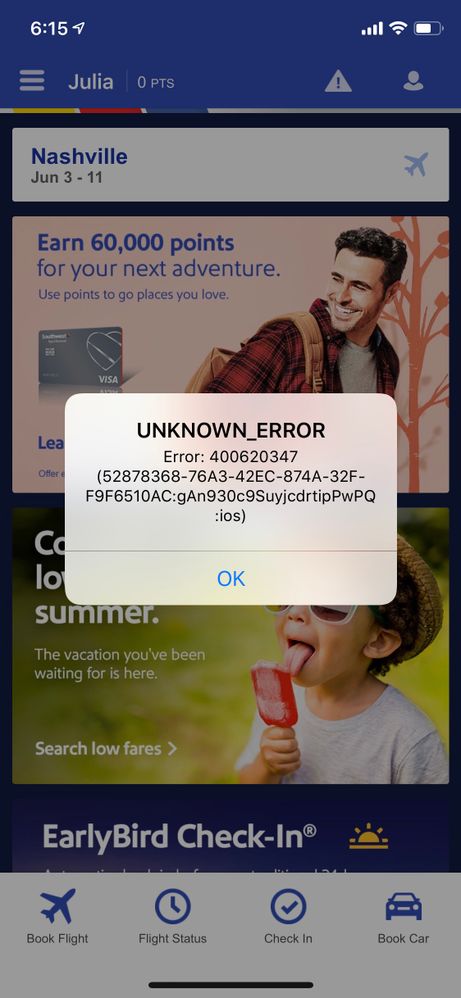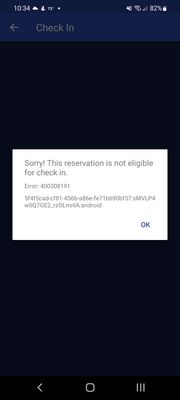- Subscribe to RSS Feed
- Mark Post as New
- Mark Post as Read
- Float this Post for Current User
- Bookmark
- Subscribe
- Printer Friendly Page
- Mark as New
- Bookmark
- Subscribe
- Subscribe to RSS Feed
- Get Direct Link
- Report Inappropriate Content
I also am experienceing the error both mobile and online. I tried adding earlybird checkin and recieve the error online, or any time I try to get the details in app
- Mark as New
- Bookmark
- Subscribe
- Subscribe to RSS Feed
- Get Direct Link
- Report Inappropriate Content
I have been having the same issue as well. Any word on how to fix this?
- Mark as New
- Bookmark
- Subscribe
- Subscribe to RSS Feed
- Get Direct Link
- Report Inappropriate Content
- Mark as New
- Bookmark
- Subscribe
- Subscribe to RSS Feed
- Get Direct Link
- Report Inappropriate Content
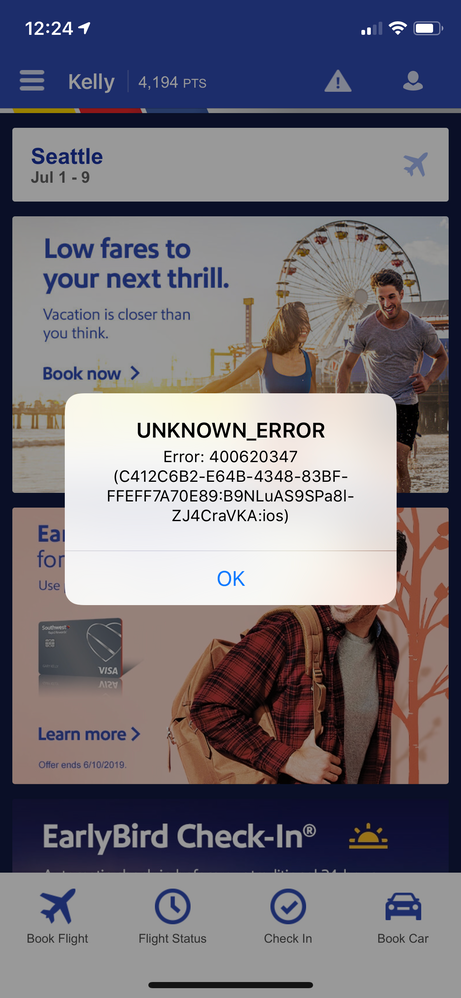
Re: Error Message 400620347
Re: Error Message 400620347
05-29-2019 02:26 PM - edited 05-29-2019 02:28 PM
- Mark as New
- Bookmark
- Subscribe
- Subscribe to RSS Feed
- Get Direct Link
- Report Inappropriate Content
I am also getting this error. I called customer service yesterday and they could not help either.
I currently have two bookings under my account. Only one of these bookings is giving this error. The other booking appears fine both online and in the app.
I *think* I started getting error messages online and in the app after a change was made to the flights on this booking. The customer service person seems to believe that's what could have done it, but could not confirm that was the reason.
Just wondering, were the bookings that you're all having problems with similar? In that a change was made to the flights (on Southwest's side, not one you've initiated).
I've tried changing my password similar to the solution that was outlined here but it did not resolve the issue.
- Mark as New
- Bookmark
- Subscribe
- Subscribe to RSS Feed
- Get Direct Link
- Report Inappropriate Content
We're so sorry for this app issue. I just heard back from our Mobile App Team, and they anticipate they'll have this fixed by June 11. Again we deeply regret the inconvenience. In the meantime, you can check your status on our mobile site or on a desktop browser. We thank you for bringing this to our awareness!
Community Manager
- Mark as New
- Bookmark
- Subscribe
- Subscribe to RSS Feed
- Get Direct Link
- Report Inappropriate Content
I am having this issue as of last Thursday. I’ve updated my iOS, reinstalled the app, and I still cannot see my current reservations, nor use the app to check into my flights.
Can you acknowledge this issue and let me know if it’s being worked on, please? This is an enormous frustatation as it forces me to have a computer to log in & check into my flights - a HUGE frustration.
Please fix this asap. 🙂
- Mark as New
- Bookmark
- Subscribe
- Subscribe to RSS Feed
- Get Direct Link
- Report Inappropriate Content
@NicoleAshleydo you know if the mobile team is still working the issue reported by @Jomafoos?
Customer | Home airport DCA
- Mark as New
- Bookmark
- Subscribe
- Subscribe to RSS Feed
- Get Direct Link
- Report Inappropriate Content
@Jomafoos wrote:I am having this issue as of last Thursday. I’ve updated my iOS, reinstalled the app, and I still cannot see my current reservations, nor use the app to check into my flights.
Can you acknowledge this issue and let me know if it’s being worked on, please? This is an enormous frustatation as it forces me to have a computer to log in & check into my flights - a HUGE frustration.
Please fix this asap. 🙂
Until the problem is fixed, you should be able to use a phone browser to log on to the SW website to see your reservtions and check in for your flights.
- Mark as New
- Bookmark
- Subscribe
- Subscribe to RSS Feed
- Get Direct Link
- Report Inappropriate Content
2022 here.....