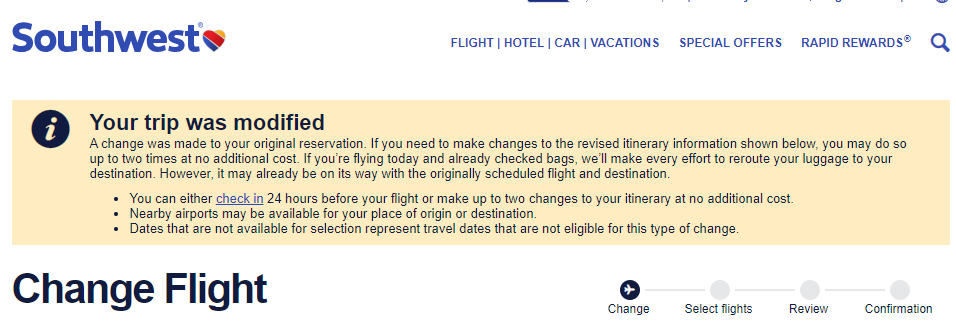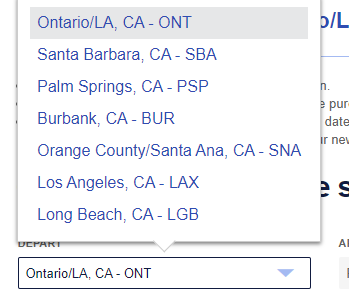- Subscribe to RSS Feed
- Mark Post as New
- Mark Post as Read
- Float this Post for Current User
- Bookmark
- Subscribe
- Printer Friendly Page
- Mark as New
- Bookmark
- Subscribe
- Subscribe to RSS Feed
- Get Direct Link
- Report Inappropriate Content
I have a flight I can change to any local airport and any day for this week. But I’m still unsure of day and airport. Any idea when I lose the ability to change the return flight without penalty? Is it when I fly the outbound flight?
Solved! Go to Solution.
- Mark as New
- Bookmark
- Subscribe
- Subscribe to RSS Feed
- Get Direct Link
- Report Inappropriate Content
@gsking wrote:
I have a flight I can change to any local airport and any day for this week. But I’m still unsure of day and airport. Any idea when I lose the ability to change the return flight without penalty? Is it when I fly the outbound flight?
Hello-
I have an upcoming flight later this week out of ONT that was booked last fall during a sale. Back on 11/13, I received "A change was made to your trip" email indicating the departure time was moved ahead by a few hours which "unlocked" the ability for me to change the flight date/time of the itinerary +/-14 days at no difference of fare up to two times. There was no expiration date of when this needs to be done other than a reference that I can either check in at T24 or make the changes. Also given the option to select nearby airports.
At the time of this post which is over 2 months after I received the notice, this "unlocked" status is still there when I initiate a "Change Flight" in my profile for the itinerary which means I can make the change online without a need to contact Southwest.
I assume this self-serve feature will remain in place until I check into the flight per the message header (as A-List which comes with Priority Boarding, I'm assuming that will be the 36-hour mark for me). I will confirm all this as I get closer to my departure date and will let you know when the feature times out to make the change online; after that point, a Southwest CSA should still be able to accommodate you.
- Mark as New
- Bookmark
- Subscribe
- Subscribe to RSS Feed
- Get Direct Link
- Report Inappropriate Content
I think you’re spot on. If in doubt, call.
My outbound flight is today and curiously I can’t do same day change on the app (only standby). And likewise my return flight (which I did change day and airport) no longer shows the allowable change.
One of my other flights shows “You’ve changed this once. Call if you need to change it again”.
Having four east airports in my area almost equidistant, this option is both very useful and overly flexible 🤣
- Mark as New
- Bookmark
- Subscribe
- Subscribe to RSS Feed
- Get Direct Link
- Report Inappropriate Content
@gsking wrote:
Having four east airports in my area almost equidistant, this option is both very useful and overly flexible 🤣
Analysis paralysis, which one is best?
it's bad enough here debating ORD vs MDW, or occasionally MKE in the mix although it hasn't ever panned out.
- Mark as New
- Bookmark
- Subscribe
- Subscribe to RSS Feed
- Get Direct Link
- Report Inappropriate Content
Is this drop down list a list of Airports you can change to w/o a fee? SW has frequently changed my flight times out of RNO to flights no one would ever book (8-9 hour flights to PDX) but would not let me change to the next closest airport (Sac) for no fee. They only gave me the option to cancel. I have suggested that they provide the ability to change to airport groups (like OAK/SJC/SMF or So Cal ones) but didn't realize they were doing it in some cases.
- Mark as New
- Bookmark
- Subscribe
- Subscribe to RSS Feed
- Get Direct Link
- Report Inappropriate Content
@SoCalFlyer97 wrote:
I assume this self-serve feature will remain in place until I check into the flight per the message header (as A-List which comes with Priority Boarding, I'm assuming that will be the 36-hour mark for me). I will confirm all this as I get closer to my departure date and will let you know when the feature times out to make the change online; after that point, a Southwest CSA should still be able to accommodate you.
@bec102896 is correct.
As I have a flight tomorrow that has this feature, I was able to confirm that at both the T36 mark (Automatic A-List Priority Boarding Check-In) and at T24 (Agree to the terms and get boarding Pass), this feature does not expire or "go away" at either of these points; thus this is available from the time the change takes place until 10-minutes prior to departure.
- Mark as New
- Bookmark
- Subscribe
- Subscribe to RSS Feed
- Get Direct Link
- Report Inappropriate Content
I’ve had the unlocked free change up until I actually fly so no expiration but the disadvantage is you can’t reprice a flight under the waiver unless you call
- Mark as New
- Bookmark
- Subscribe
- Subscribe to RSS Feed
- Get Direct Link
- Report Inappropriate Content
That's been my experience, too.
Also, I've found that I can make more than two changes. I have one flight that I have already changed 3 times, and I just checked and the system will let me make a 4th no charge change.
- Mark as New
- Bookmark
- Subscribe
- Subscribe to RSS Feed
- Get Direct Link
- Report Inappropriate Content
I also learned with this new way I can move my flight 4 weeks (2 weeks for 1st change and 2 more weeks for 2nd change)
i moved one February flight that was cheap to March (spring break time) and rebooked February for $5 more but saved $300 on my March flight