- Subscribe to RSS Feed
- Mark Post as New
- Mark Post as Read
- Float this Post for Current User
- Bookmark
- Subscribe
- Printer Friendly Page
- Mark as New
- Bookmark
- Subscribe
- Subscribe to RSS Feed
- Get Direct Link
- Report Inappropriate Content
Every time I try to check in using the mobile app I get the same error saying, "Sorry! We can't check you into this flight. Please see a gate agent."
Does anybody know why this is happening and/or how to fix it?
Thank you
.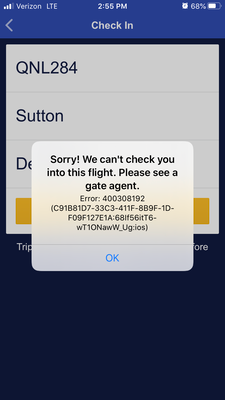
Solved! Go to Solution.
- Mark as New
- Bookmark
- Subscribe
- Subscribe to RSS Feed
- Get Direct Link
- Report Inappropriate Content
It would help to have a little more information about your reservation.
International? Child fare? Purchased through a 3rd party system such as Concur? Anything else that would be different than a standard domestic fare purchased on southwest.com?
--TheMiddleSeat
- Mark as New
- Bookmark
- Subscribe
- Subscribe to RSS Feed
- Get Direct Link
- Report Inappropriate Content
Another post/question without enough detail.
Provide a bit more detail and folks might be able to help.
Based on what you have shared so far I would suggest you see a gate agent.
- Mark as New
- Bookmark
- Subscribe
- Subscribe to RSS Feed
- Get Direct Link
- Report Inappropriate Content
What the other posters are correctly implying is that there are some fares which DO NOT allow a person to check in anyplace except an airport. Senior, international, companion pass all come to mind.
- Mark as New
- Bookmark
- Subscribe
- Subscribe to RSS Feed
- Get Direct Link
- Report Inappropriate Content
@dfwskier wrote:companion pass
We've never had a problem with online companion check-in.
Customer | Home airport DCA
Re: Check in using mobile app
Re: Check in using mobile app
01-08-2020 02:56 AM - edited 01-08-2020 03:03 AM
- Mark as New
- Bookmark
- Subscribe
- Subscribe to RSS Feed
- Get Direct Link
- Report Inappropriate Content
Those traveling on senior fares (no longer available as of Dec. 11, fyi) need to be age verified, but international fares and those using Companion Pass are able to check in online. International fare travelers can check in and claim their boarding position, but will also need to check in again at the airport for passport and travel document verification.
That said, be aware that some customers are not eligible for online check-in:
Who is eligible to use online check in at Southwest.com and print a boarding pass?
To use online check in at Southwest.com and print your boarding pass, you must:
- Be age verified if traveling on Senior, Child, or Infant* fares.
- Check in beginning 24 hours prior to your scheduled departure time.
- Check in at least one hour prior to your scheduled departure time.
- Have purchased an eligible fare type (Customers holding reservation for military fares must proceed to the airport check in).
* This only applies to infants traveling on an infant fare. Customers traveling with children under two years old who are traveling as lap children must still present a valid birth certificate for the child and check in with a Customer Service Agent at the airport.
- Mark as New
- Bookmark
- Subscribe
- Subscribe to RSS Feed
- Get Direct Link
- Report Inappropriate Content
I have had a delayed check in experience and have the same question as @SuttonDemlong. It would be nice to hear from someone at Southwest about this issue.
TL;DR - I hope this is a Southwest "glitch" and that it will resolve itself. But I'm seeing 5-10 seconds delay after the 24 hour check-in window opens. Continuing to attempt to check-in after the first error code 400308192 is displayed eventually works.
I believe this delay started happening since the beginning of January.
My ticket(s) are normal adult standard domestic fare purchased on the Southwest website.
I have evidence of this check-in anomoly. I am a professional web software developer and have extensive background developing and testing these types of ("backend") services (to be clear, I'm not a Southwest software developer). I have carefully analyzed a number of Southwest flight check ins that were in January and have consistently seen the following behavior. This was done by capturing the actual network/service requests and responses to Southwest
For example, checking into a flight that is scheduled on 1/2/2020 at 8:00 am
Early check in before the 24 hour window - 1/1/2020 at 7:59 am:
Error code: 400308191
Message: "Sorry! This reservation is not eligible for check in."
Check in at 1/1/2020 at 8:00 am:
Error code: 400308192
Message: "Sorry! We can't check you into this flight. Please see a gate agent."
Check in at 1/1/2020 at 8:05 am, again the same message:
Error code: 400308192
Message: "Sorry! We can't check you into this flight. Please see a gate agent."
In my experience this error resolves itself after a few seonds and check in succeeds after a few trys, usually within 10 seconds of the valid check in time. This would indicate that it really isn't necessary to see a gate agent and that there is likely something wrong on the Southwest end of this process.
-Hedgey
- Mark as New
- Bookmark
- Subscribe
- Subscribe to RSS Feed
- Get Direct Link
- Report Inappropriate Content
What happens when you DO NOT check in before the 24 hour window?
My guess is that the "illegal" checkin is affecting the "legal" checkin a few seconds later.
- Mark as New
- Bookmark
- Subscribe
- Subscribe to RSS Feed
- Get Direct Link
- Report Inappropriate Content
Sorry for the frustration on this! What devices and app versions are you using?
Community Manager
- Mark as New
- Bookmark
- Subscribe
- Subscribe to RSS Feed
- Get Direct Link
- Report Inappropriate Content
Thank you so much for following up.
I have iPhone app 7.1.0. I have also used the mobile website from a browser with the same result. https://mobile.southwest.com/check-in